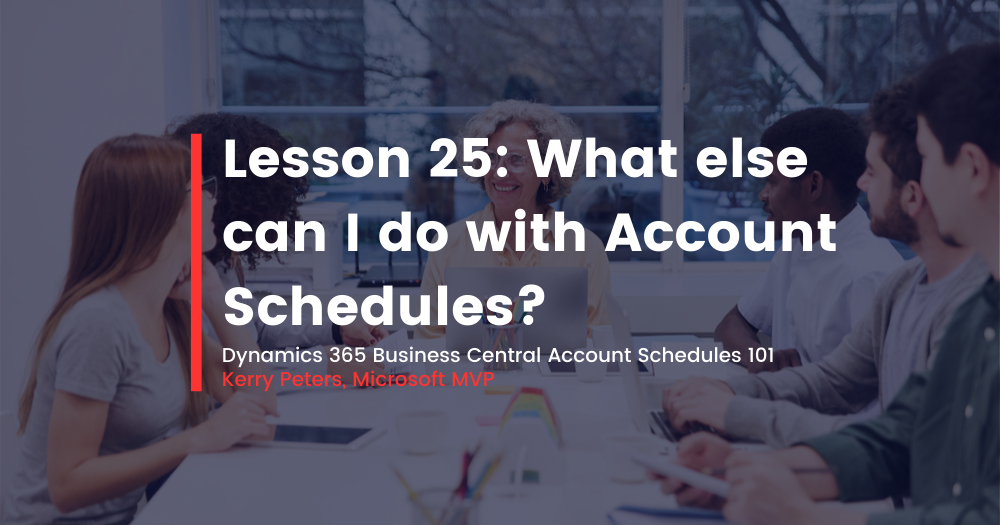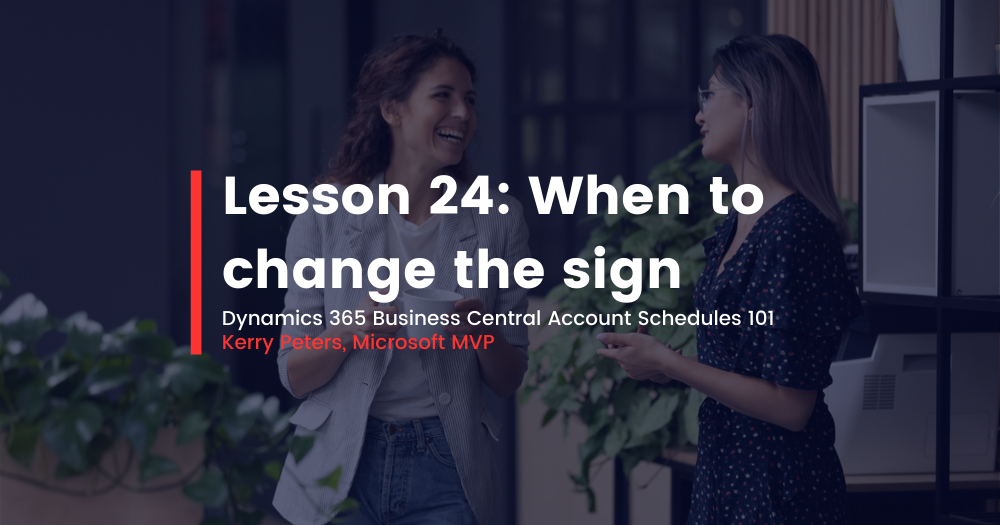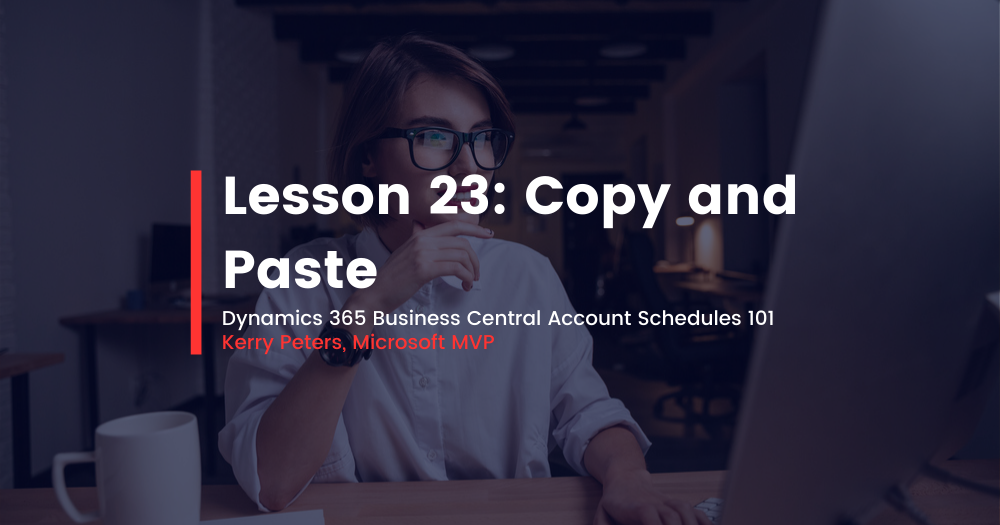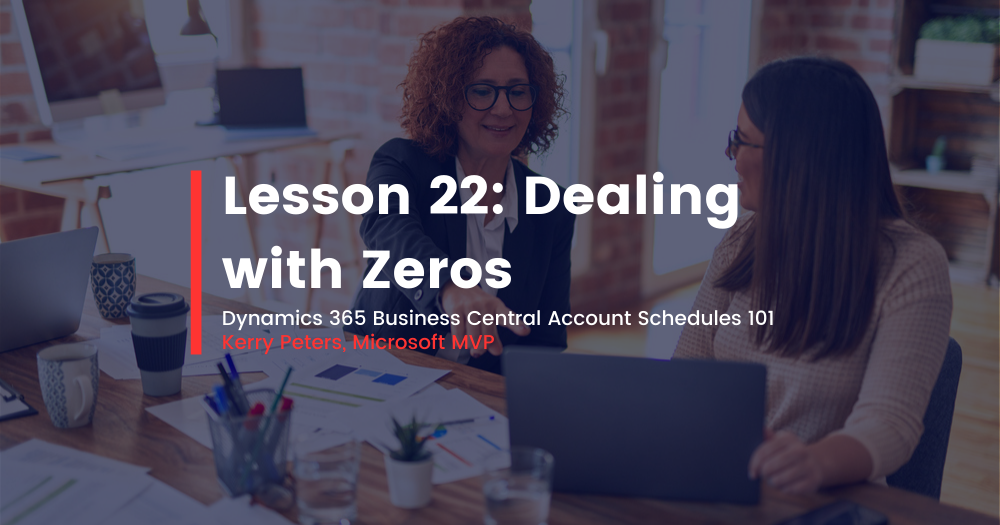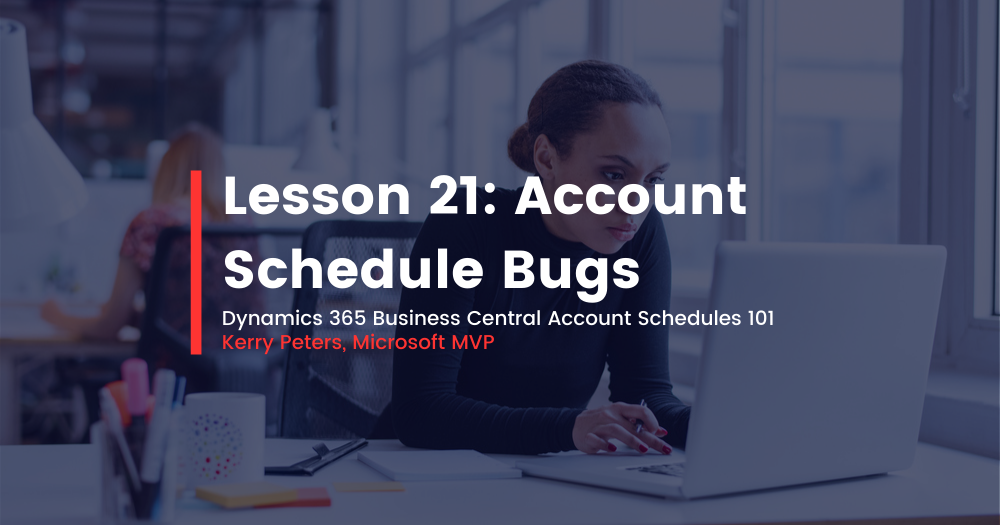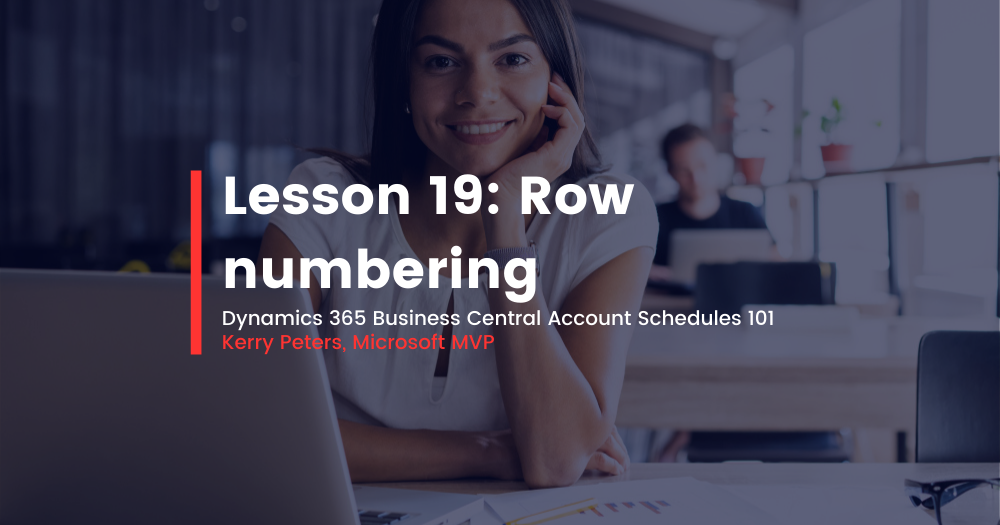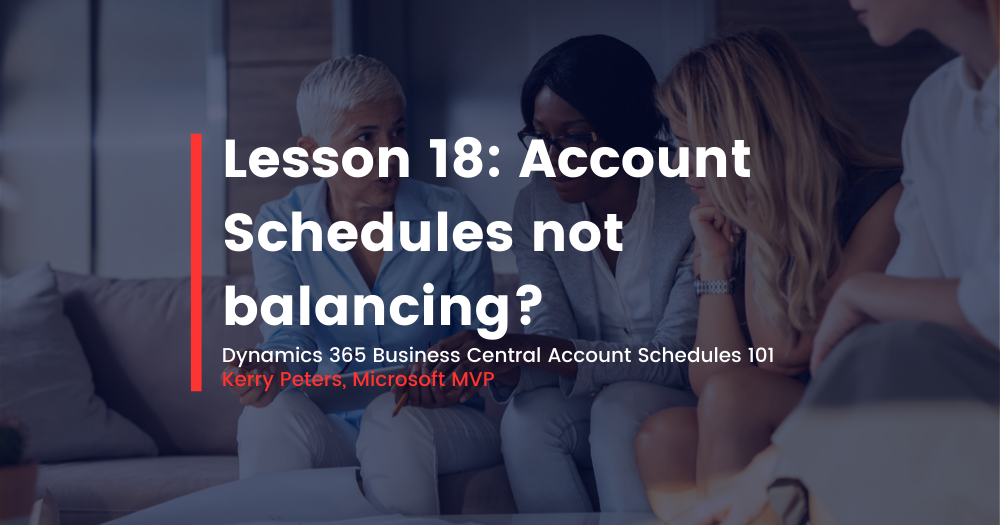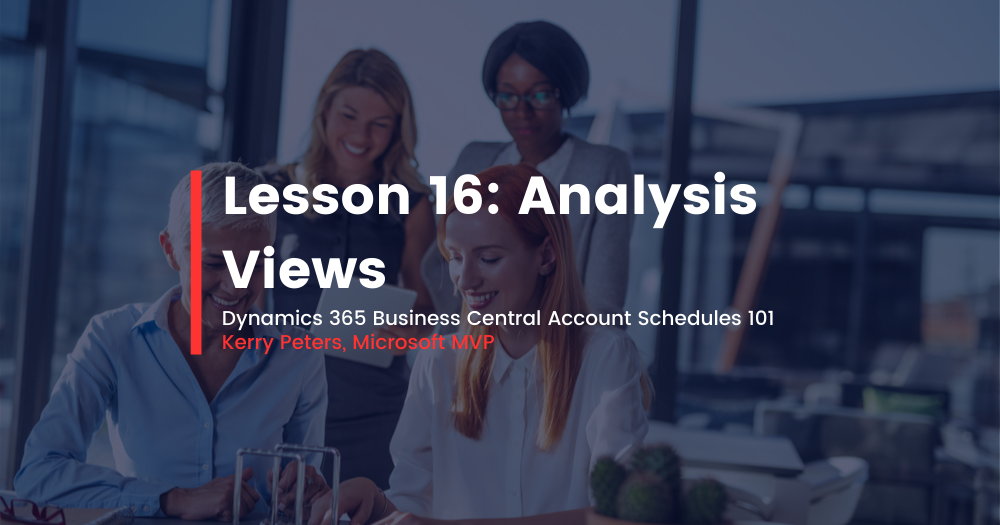Kerry Peters, Microsoft MVP
Learn everything you need to know about Account Schedules and financial reporting in Dynamics 365 Business Central and Dynamics NAV.
Kerry Peters is a Microsoft MVP for Business Solutions, Dynamics 365 Business Central evangelist, and subject matter expert in the areas of Finance and Application Setup.
Recent Posts
This lesson covers my top 10 list of reports I produce using account schedules other than a trial balance, income statement, and balance sheet. Hopefully this list will spark some ideas of what else you might be able to do using account schedules!
One of the concepts I see students in my Dynamics 365 Business Central account schedules class get stuck on is exactly how to use the show opposite sign function when constructing an income statement. Let's talk about it.
The Copy and Paste function for Dynamics 365 Business Central Account Schedules is a huge time-saver and anyone who designs reports for account schedules should know how to use this important feature.
Every numbers person needs to deal with zeros, and the most frequent thing we all do with zeros is to get them out of the way. Here are a few tips and tricks to help.
Just like any piece of software, there are some bugs in Dynamics 365 Business Central account schedules, and the best way to deal with them is to know they exist.
It’s super easy to share your account schedule designs with other people. I share mine all the time and I’ve asked more than a few people to share their designs with me.
Row numbering in account schedules can make you a little crazy until you understand what you need to do to get it right the first time. In this lesson, we examine five different ways to number the rows for the same account schedule.
If your account schedules are not balancing, there’s one really great place to check and two best practices that will save you some long hours balancing any account schedule.
Setting up account schedules to use budget entries is very simple. When designing any column layout, simply choose budget entries instead of general ledger entries when filling out the ledger entry type field.
Analysis views give us the ability to reach into our dimensions, past the two Globals, and into the full list of dimensions, allowing us to combine any four dimensions we want at a time in any account schedule.